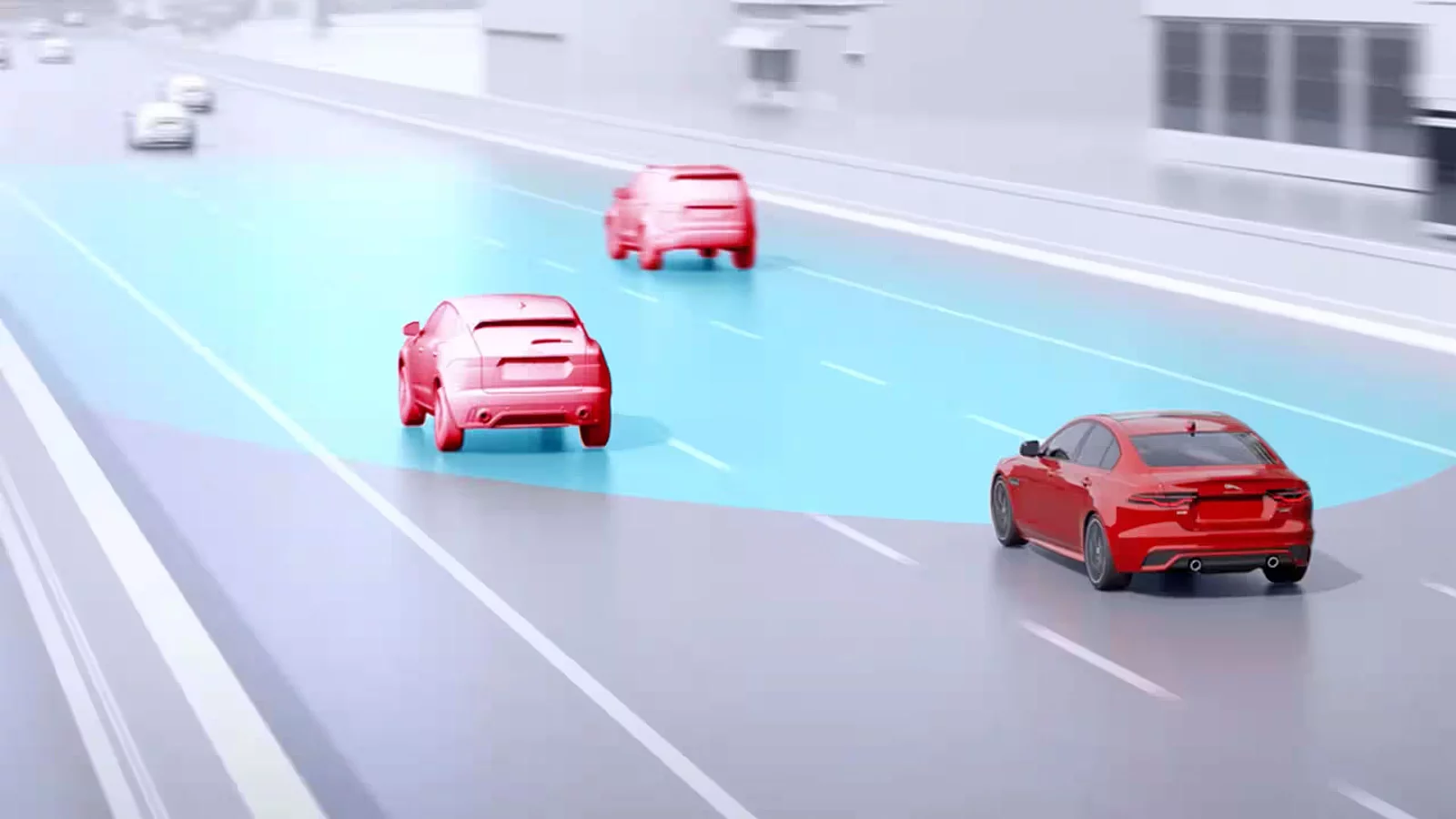DRIVER ASSISTANCE MODE
Featuring Forward Collision Warning, Lane Keep Assist, Overspeed Warning and Change of Speed Limit Warning.
DRIVING FEATURES
InControl includes standard and optional driving assistance features to help you make the most of your Jaguar, delivering the safest possible drive wherever you choose to go. Check with your retailer to discover the options that are best for you.

EMERGENCY BRAKING

LANE KEEP ASSIST
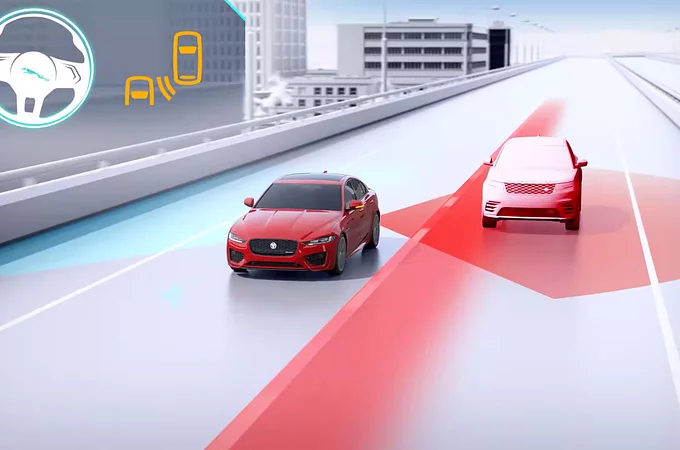
BLIND SPOT ASSIST
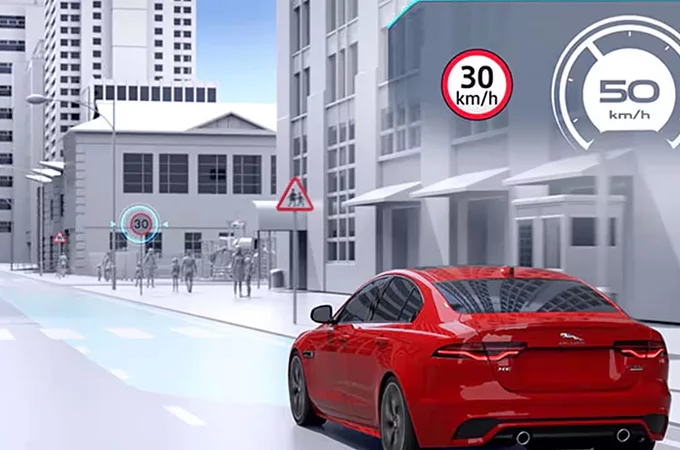
TRAFFIC SIGN RECOGNITION WITH ADAPTIVE SPEED LIMITER

DRIVER CONDITION MONITOR
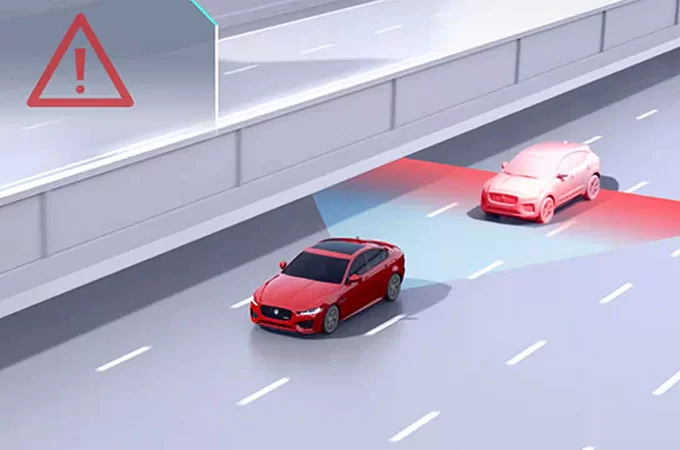
REAR COLLISION MONITOR
PARKING FEATURES
Helping you manoeuvre your Jaguar into the tightest urban parking space. Check with your retailer to discover the options that are best for you.

FRONT AND REAR PARKING AID
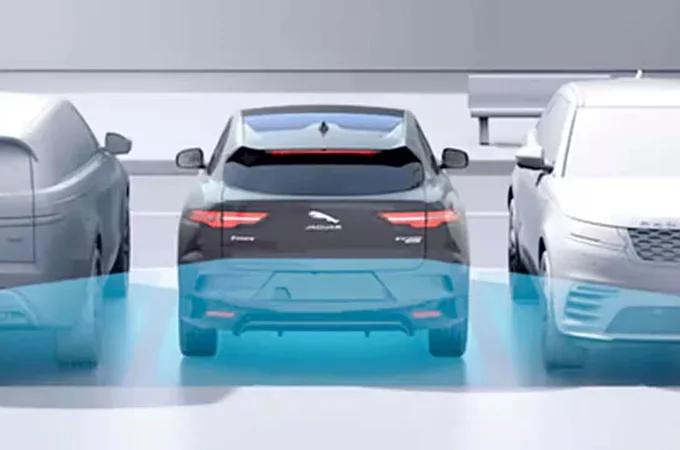
REAR TRAFFIC MONITOR
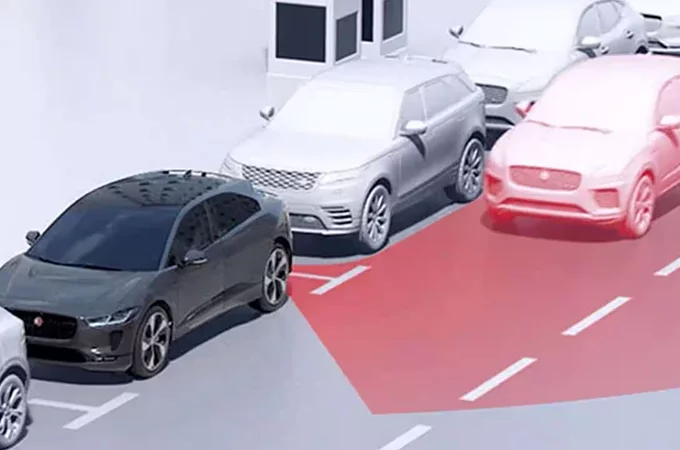
CLEAR EXIT MONITOR
BUILD YOUR OWN
Use the configurator to design your perfect Jaguar.

JAGUAR E-PACE

JAGUAR XE
*If your vehicle needs to be put in Transport Mode or Service Mode for more than 10 hours, please contact the Tracking Call Centre to request assistance.
1Important: vehicles in GSR II markets and/or NCAP markets will revert to 'High' mode at every ignition cycle. In non GSR II and/or non NCAP markets, the selected driver assistance mode remains in the vehicle’s memory and is not altered by an ignition cycle. Regardless of market, the driver-selected settings made in 'Custom' mode will be remembered by the vehicle. GSRII (General Safety Regulation II) is a safety legislation which came into force for new models in 2022 and will apply to already-launched models in 2024
2InControl features, options and their availability remain market dependent - check with your Retailer for local market availability and full terms. Certain features require an appropriate SIM with a suitable data contract which will require further subscription after the initial term advised by your Retailer. Mobile connectivity cannot be guaranteed in all locations. Information and images displayed in relation to the InControl technology, including screens or sequences, are subject to software updates, version control and other system/visual changes depending on options selected. Full terms and conditions can be found here.
3InControl account required. To continue using the relevant feature after its initial subscription period, you will need to renew your subscription and pay the applicable renewal charges.
4Dependent on network connectivity.
5InControl Remote, Secure Tracker or Secure Tracker Pro subscription and InControl account required. Secure Tracker and Secure Tracker Pro services need to be activated and the vehicle must be in an area with network coverage. To continue using the relevant feature after its initial subscription period, you will need to renew your subscription and pay the applicable renewal charges.
†For more information, please download and use the iGuide App.
Optional features and their availability may differ by vehicle specification (model and powertrain), or require the installation of other features in order to be fitted. Please contact your local Retailer for more details, or configure your vehicle online.
In car features should be used by drivers only when safe to do so. Drivers must ensure they are in full control of the vehicle at all times.
Compatible smartphones only.